What Is Vector Art
When it comes to large format printing where small images often need to be enlarged, sometimes you will be asked to provide vector artwork. Vector artwork is also required for computer cut vinyl lettering and logos that you might stick to a van or a window. If you’ve not encountered this term before it can be a confusing subject, but our short guide will make it easy for you to understand and enable you to tell the difference between vector and raster (bitmap) artwork
In very simple terms, vector art is made up from lines and has the advantage of allowing you to blow the image up as large as possible without any loss of quality. Raster artwork on the other hand is made up of dots known as pixels, that will lose quality as you enlarge them.
Because vectors use mathematical equations to create lines and images they can be reduced and enlarged without any loss of quality, making them ideal for printing applications.
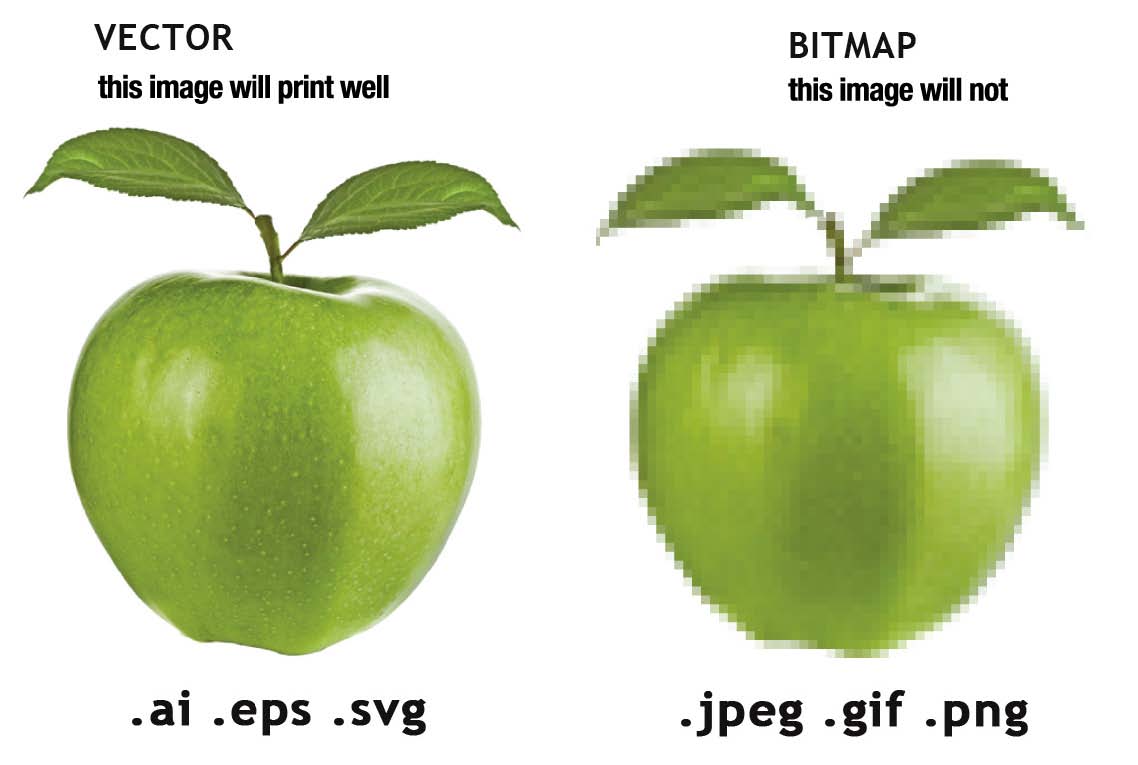
In the image above, we have enlarged each version by a factor of several hundred percent. You will notice how in the raster (bitmap) file, the edges of the art become distorted or pixelated when the picture is enlarged, while the vector image stays sharp. Vector files are created in programmes such as Adobe Illustrator, Corel Draw and have file extensions such as .ai .eps .svg or .pdf
Raster art can be used in print but the source file will need to be large enough for your requirements. However, they can not be used for vinyl that needs to be cut. Common raster file extensions include .jpg, .gif, .png and .tif.
It is a good idea to have master files of company logos and global branding saved as vector file as they are often used in various applications.
Is My Art Vector?
If your file name ends in .ai, .pdf, .eps or .svg, the chances are it is a vector. However, just because a file is saved in one of these formats, does not mean that is truly vector format.
One of the easiest ways to tell is by enlarging the image by several hundred percent and see if the edges become distorted/blurred or remain smooth.
The only way to be sure your files is a vector is to open it in a vector editing program such as Adobe Illustrator or Corel Draw. If you open your file and use the selection tool on an area within the graphic, you might see something like this:
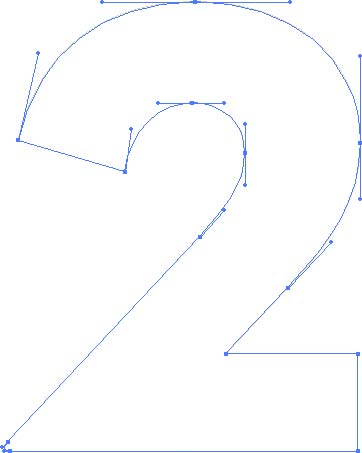
If you see see the nodes surrounding the graphic, you have the correct vector artwork. If you don’t have a vector programme, and are looking to purchase from Discount Displays, your artwork will be checked for free.
What If I Don’t Have A Vector File?
If you had a professional designer create your artwork, then the easiest way is to contact them, and ask for the file in a vector format. Alternatively, if your design has been printed previously, the printer you used may have a copy they could provide.
Depending on the quality of the original file, Discount Displays may be able to create a vector file for you. Check out our vectorising service for more information.
A third option would be to get a graphic designer to re-create the artwork for you, but depending on the artwork this method can be fairly expensive.
We hope that this short article has helped you understand vector artwork a little better.
If you have any questions, or would like a free artwork consultation, please feel free to call us on 020 8664 5660.
